Today, we are ready to share with you the continuation of the series “The History of Android», which will tell and show all the nuances, the way the system has evolved, and, of course, will share their experiences. In the first part we started with the birth of Android – since the very beginning, and finished appearance of HTC Dream. Perhaps we will continue from that moment, so as not to miss any details. Are you ready?
HTC Dream (T-Mobile G1)
HTC Dream was the key smartphone market at the time. Like the iPhone at the time I opened the curtain and show the world what it means to “new technology” and the Dream has become an indicator of how to do smart phones and than the future.
Dream at the time – however, as iPhone – had not the top iron is not very cool camera, the display is not the best – technically, he did not stand out from the crowd. The only thing that is surprising is the form factor of a slider with a sliding keyboard, which is located on the physical buttons for navigation. Currently, manufacturers are increasingly using the onscreen buttons, as they are considerably easier to touch and even more physical.
The front panel also features a call button and reset. Controls showed transient nature of the device. At Google after the announcement of the iPhone knew the future insolvency of physical buttons, but completely switch to touch control, they were not ready. Why? Because the market was not yet ready, and that choice can only support. People are really at that time were completely unprepared and abruptly go to the touch devices.
However, what attracted the attention of consumers Dream? Software. Dream is the first smartphone in the world, working based on Android. Another interesting fact is that it started with a fragmentation of the system, since Android 1.6 was available only to the US G1, whereas the version of HTC’s remains are still working on the basis of Android 1.5. Even then Android 1.0 was the key features that have been preserved to this day, such as widgets and notifications blind. Meanwhile, already at that time the system was able to OTA-upgrade.
Google with the popularization of the internet realized that with the system it is required to develop their own services, and it has become a kind of business solution – to provide more people on par with Android also own services.
Bugroid
Currently, logo Android – officially «Bugdroid» – is a quiet green robot. And we do not knowingly focused on the word “calm”. The first development of Android logo was much more interesting:
«I took a break for a few hours and spend them on developing something interesting in Inkscape (editor for vector graphics, can and do try), “- Dan Morrill.
Dan claims that the logo Android could be that way (yellow robot left), because after the start of the internal test when the employees of the company expressed its proposals, the logo gained great popularity within the team, but so many more believed in the emergence Dandroid, rather than something else. But then Irina Blok recalls Dan, he presented his work «Bugdroid» (green robot on the right), which to this day stands for Android.
Cupcake and Donut (Cupcake and Donut)
A minor update to Android 1.1 came out the G1 February 2009. However, the first major upgrade of steel Android 1.5 Cupcake and Android 1.6 Donut. It was with them started naming Android variety of sweets.
The Cupcake first appeared fully support touchscreen smartphones. The system has been built a full virtual keyboard, there was also support for keyboards from third-party developers. The camera got a basic recording capabilities, upgraded was also lanucher.
Later in the same year was released the next update Donut, which worked on the hardware support: Added support for different resolutions and the diagonal of the screen, there was a native support for CDMA-networks that it is important for operators Verizon and Sprint in the US.
At the 1.6 there was made popular search widget Google, which at the moment allows you to search not only any information on the Internet, but also the contacts application . Significantly updated section with information on the use of battery. It has been improved built-in applications (Android Market, Gmail). Currently, Play Store, users are updated automatically, but then to update any embedded application (e-mail client, browser, or calendar), required OTA-upgrade of the entire system, which passes through a series of “official bodies»: Google – producer – operator of the connection, causing Users pointless to expect small updates.
By the end of 2009, the company started thinking about voice control. In Cupkake presented speech recognition API and Donut included handler Text to Speech «Pico». It is thanks to this first shock today we can at any time say, “Okay Google», and the system is always ready to answer.
Since the 1.5-1.6 various manufacturers have begun to customize Android as your heart desires. HTC introduced Sense UI, Sony Ericsson – Timescape UI, Samsung – TouchWiz. Meanwhile, in the present time when Android externally, we can say almost perfect, many manufacturers are slowly beginning to abandon their views on the design, changing only a small portion of the drain firmware.
Early Design Android
Android compared to iOS and Windows Phone, even at that time looked very poor. The feeling that the icons were taken straight from the desktop of the 2000s. Graphics had a very low resolution.
The company used the icons, each of which cast a clumsy and outdated shadows, their style is also not fit the system, the impression was that they drew not designers, and engineers.
In iOS, by contrast, we have focused on the right skeuomorph when you could literally feel every button, every detail of the interface. That’s what the iPhone and bribed many people, unlike Android. However, it is understood that at the time, Apple was the source of the design in the face of Mac OS, so they, of course, it was easier. Google had to find his own style from scratch. And, as you can see, they have found it, and even surpassed in this regard Apple.
It is surprising, and how little changed design of Android, if you put a number of 1.0 and 2.2 Froyo (Yogurt), and yet between them whole one and half year. Only with the release of Gingerbread, Honeycomb and Ice Cream Sandwich in the company learned to annually update the interface and make it fresh.
Android as a system open source
Android – system with open source. This means that anyone can download the source code of the system and to build on its basis its own operating system, and Android Open Source Project (AOSP) that’s about it.
When Google finalizing firmware Android, she publicly releases AOSP-firmware which allows all the major manufacturers to optimize their interfaces to the new version of Android.
wishes to release its own smartphone with the services Google, must be tested for compatibility with them, the action takes place under the influence of Android Compatibility Programm.
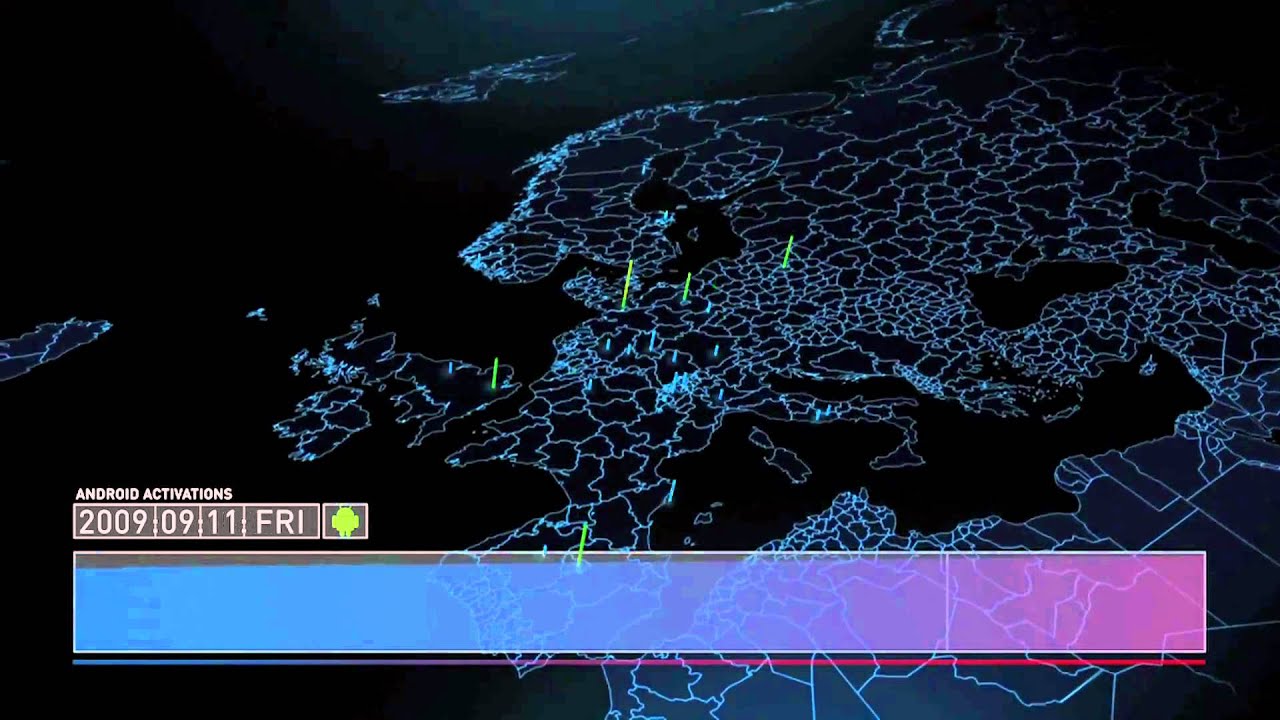
Activation of Android from October 2008 to January 2011
However, AOSP was not originally shipped with the service, that is, the manufacturer has the right to decide what services to use it. A good example would be the Nokia X2 based on Android, but with the services from Microsoft.
While the core of the operating system is open source, many others – no. For example, Google applications are closed source. Adding stock app on Google Play and integrate them with their own services, the company saved stock’s Android software open source. For example, the music became Play Music and Stock gallery transformed into Google Photos, has been replaced by a standard browser Google Chrome.
What is capable smartphone based on Android 1.x?
Speaking of devices based on Android 1.x, should understand that they are no longer supported, and applications to be installed on them, probably will have some restrictions. Of course, technically possible to use the device on the basis of Cupcake or Donut, but only if you want to use the device only as intended: calls, messages, surfing the web.
Unfortunately, the smartphone based on Android 1.x will not be synchronized with your account Google – you can only add local contacts. The browser is slow, it is incompatible with many modern sites. Some sites are not fully loaded, and some do return errors. YouTube application runs very slowly, and in most cases are popping up as errors. Thus, if you want to buy a very old device for personal use, it is not a good idea.
History of Android: prehistory. Part 1
No comments:
Post a Comment