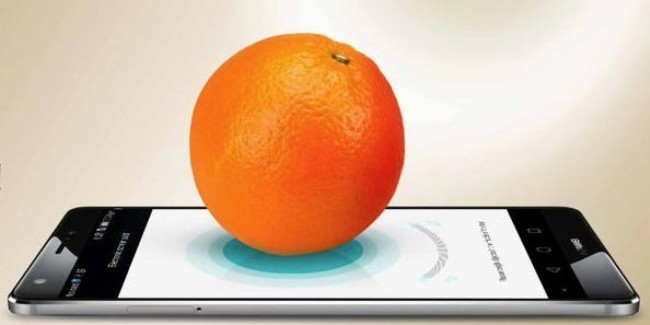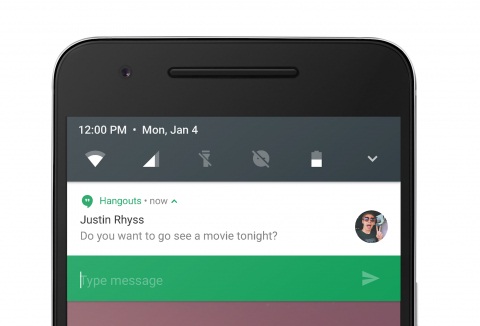Contents
Introduction
Already it is no secret that the OC Android – is an open source content management system, which is based on the Linux kernel. From this follow all its advantages and disadvantages, such as fragmentation, optimization and openness.

В last time we learned custom firmware selection process, found out where to find the images and how to set the example of CyanogenMod 13. Now it’s time to take a closer look this popular firmware for the android-devices.
Among its features are the support for a large number of mobile solutions, a sufficiently stable job and a lot of settings. And in the appendage to this is support for FLAC codec, compressed cache planner and BFS.
As the test equipment used tablet Samsung Galaxy Tab 2 7.0 (TI Omap 4430 processor, 2 x 1000 MHz, PowerVR videosoprotsessor 540 384 MHz, 1 GB of RAM).
History

Unofficial CyanogenMod firmware appeared back in August 2010, two years after the release of the first version of OC Android. CyanogenMod 6, namely the so-called released version of the system was built on the basis of OC Android 2.2 Froyo and has a number of features
It was built graphical shell ADWLauncher, appeared in the settings section CyanogenMod Setting, and among the installed applications can be found CPU Control or anything like that overclocking. But the main feature of the device with this firmware was wonderful wallpapers and boot screen with the “green robot” on a skateboard.
Of course, all of the first firmware was insanely kosyachny. I know this firsthand, and the experience of using such a system in the first android-smartphone from LG Optimus GT540 company.
But after a year and a version of firmware CyanogenMod significantly transformed. So CyanogenMod 9 and later became very active development, zaimeli support flagship and fairly utilitarian devices such as the Samsung Galaxy Ace, Sony Xperia S …
The relevance

As of 2014 CyanogenMod was installed on more than 12 million devices. Unfortunately, more recent data has not been made public.
If a bit analyze IT market, according to my assumptions right now CyanogenMod system is installed on millions of gadgets 17-20. Why?
The relatively small rise is due to a decrease in the relevance of custom firmware as a whole, as is already “out of the box” device that can do everything you need and more.
In contrast to the above I can mention the emergence of smartphones with the official firmware CyanogenMod, which is what OnePlus One, OPPO Find 7, OPPO N1 and others. By the way, a detailed overview of some of the devices are present on our website.
Installing CyanogenMod

Install CyanogenMod firmware can be like using the same name application for PC – CyanogenMod Installer, and through the Recovery, which was done in the corresponding обзоре. Both methods are as simple and utilitarian, but suddenly encountered an error and wrong hands growing has not been canceled.
Overview CyanogenMod 13
Interface
We will start flashing CyanogenMod 13 with consideration of what we see immediately after turning on the device – interface. Since in this case the tablet is used, there may be slight nuances of the elements and their location.

The firmware CyanogenMod 13 has redesigned animation incorporating devices.


Then, after booting the device, we see the lock screen, which does not have any new features. The screen displays a large digital clock, date and strangers notice.
To unlock the screen, pull “locking” up and to go to the dialer (we have a tablet without a SIM-module) or the chamber for an icon, of course, also up.


Then we are on the desktop, as strange as it may sound. CyanogenMod shell 13 sufficiently similar to the classic interface in Android L, but has some differences.
According to the order. Changed menu, indents from the edges of the screen, and the elements are arranged differently. Many objects, behavior and actions of the system have a different animation. I can not say that all this radically changes the feel of the use of the system, but some of the “Experience” in this still exists.

In the settings you can turn on the search bar, set the scroll wallpaper, choose the color of the menu and much more. But hard to surprise me – it’s all there in the same APEX and Nova Launcher.


Instead of clarity, we just can mention a dozen background wallpaper (unfortunately gone missing gorgeous screensaver of the CM) and multifunctional widget CLOCK.
Of course, the desktop can be placed widgets, shortcuts and folders link. Opening any files and applications can be installed inside a pattern, which will ensure the safety of your data.

Notification Center a little changed. Now it is possible to make almost all the existing parameters of the device. Moreover, switching between screens is done quite beautiful animation.
By the way, CyanogenMod can adjust brightness of the screen without opening the shutter with notifications. To do this, hold on a closed curtain to the left or right, respectively.


As we can change the position of the icon “status bar”, for example, to set the clock in the center of the screen, like on the iPhone. The battery indicator can be changed with standard vertical / horizontal icons on a pie chart, or a percentage of the charge content. A particular person can and does remove the charge indication, creating the illusion of freedom from the power outlet and carelessness.